Image Credit: Shutterstock
In the digital age of online shopping, Amazon has revolutionized the way people browse and purchase products. One feature that has gained popularity is the ability to share Amazon cart, making collaborative shopping easier than ever. Whether planning a group gift, coordinating household purchases, or seeking opinions on potential buys, sharing an Amazon cart has become an essential tool for many shoppers.
This article explores simple tools and methods to share Amazon cart effectively. It delves into the concept of cart sharing, discusses how to use Chrome extensions for this purpose, and provides step-by-step guidance on generating and sharing Amazon cart links. By mastering these techniques, shoppers can streamline their Amazon shopping experience, making it more social and efficient. Whether you’re a frequent Amazon user or just getting started with online shopping, understanding how to share your cart can enhance your overall shopping experience.
Understanding Amazon Cart Sharing
Amazon cart sharing has become an essential tool for collaborative shopping experiences. This feature allows users to share their selected items with friends, family, or colleagues, enhancing the overall shopping process.
Benefits of sharing your Amazon cart
Sharing an Amazon cart offers several advantages:
- Collaborative shopping: Users can easily coordinate group purchases or seek opinions on potential buys.
- Gift planning: It simplifies the process of organizing gifts for special occasions or holidays.
- Household coordination: Families can efficiently manage shared household purchases.
- Time-saving: It eliminates the need for manual list-making or screenshot sharing.
- Improved decision-making: Shoppers can get instant feedback on their selections from trusted individuals.
Limitations of native Amazon sharing options
While Amazon cart sharing is undoubtedly useful, it’s important to note that the platform has some limitations:
- No direct app sharing: Amazon does not allow cart sharing directly through their mobile app, which can be inconvenient for on-the-go shoppers.
- Browser-dependent: The best way to share an Amazon cart is through a web browser, not the app, which may limit accessibility for some users.
- Plugin requirement: To share a cart effectively, users often need to install third-party plugins or extensions, as Amazon lacks a native sharing feature.
- Recipient constraints: The person receiving the shared cart may also need to have a compatible plugin installed to view and access the shared items.
Despite these limitations, various tools and methods have been developed to overcome these challenges and make Amazon cart sharing more accessible and efficient for users.
Using Chrome Extensions for Cart Sharing
Chrome extensions have simplified the process of sharing Amazon carts, making collaborative shopping more efficient. These tools offer a convenient way to share cart contents without the limitations of Amazon’s native sharing options.
Popular Amazon cart sharing extensions
Two widely used Chrome extensions for sharing Amazon carts are Share-A-Cart and AMZ Cart Share. These extensions allow users to share their cart contents easily with anyone, regardless of whether the recipient has an Amazon account.
Share-A-Cart for Amazon has the following features:
- Supports Amazon Fresh (US and international sites) and Whole Foods sharing (US only)
- Available for all international Amazon stores
- Compatible with other e-commerce platforms like Walmart and AliExpress
AMZ Cart Share offers similar functionality:
- Generates shareable links for Amazon cart contents
- Allows recipients to add shared items directly to their own carts
How to install and use cart sharing extensions
To start using these extensions, follow these steps:
- Search for “Share a cart Amazon extension” or “AMZ Cart Share” in the Chrome Web Store.
- Click “Add to Chrome” to install the chosen extension.
- Once installed, a shopping cart icon will appear in the browser’s extension area.
To share a cart using Share-A-Cart:
- Click on the extension icon.
- Select “Send Cart” or “Create Cart ID.”
- The extension will generate a unique code.
- Share this code with the intended recipient.
The recipient can then:
- Click on the same extension icon in their browser.
- Choose “Receive a Cart” or enter the shared code.
- Click “Get Cart” to load the shared items into their Amazon cart.
These extensions streamline the cart sharing process, saving time and eliminating the need for manual list-making or screenshot sharing. They have become valuable tools for group purchases, gift planning, and household coordination.
Generating and Sharing Your Amazon Cart Link
Steps to create a shareable cart link
To generate and share an Amazon cart link, users can follow these simple steps:
- Install a Chrome extension: AMZ Cart Share or Share-A-Cart are popular options for sharing Amazon carts.
- Visit the Amazon cart page: After installing the extension, navigate to the Amazon cart containing the items to be shared.
- Generate the link: Click on the extension icon in the browser and select “Create Cart ID” or “Generate Link” option.
- Copy the unique code or link: The extension will provide a unique code or link that represents the cart contents.
- Share the link: Send the generated link or code to the intended recipient via email, messaging apps, or social media.
Best practices for sharing cart links
When sharing Amazon cart links, users should keep these best practices in mind:
- Update links as needed: Cart links generated by extensions like AMZ Cart Share don’t update automatically. If changes are made to the cart, create a new link to ensure accuracy.
- Consider privacy: Be mindful of who receives the cart link, as anyone with access can view and add the items to their own cart.
- Use for collaboration: Shared cart links are ideal for group projects, coordinating household purchases, or planning gifts with others.
- Embed links safely: Cart links can be embedded in blogs or websites, as they reference Amazon item numbers directly.
- Explain the process: When sharing the link, inform recipients that they may need to install the same extension to access the shared cart seamlessly.
By following these steps and best practices, Amazon shoppers can effectively share their carts, streamlining the collaborative shopping experience and making it easier to coordinate purchases with friends, family, or colleagues.
Conclusion
Sharing Amazon carts has become a game-changer in online shopping, making it easier to plan group gifts, coordinate household purchases, and get feedback on potential buys. The tools and methods discussed in this article offer simple yet effective ways to share cart contents, overcoming the limitations of Amazon’s native sharing options. Chrome extensions like Share-A-Cart and AMZ Cart Share have proven to be particularly useful, allowing users to generate and share cart links with ease.
As online shopping continues to evolve, the ability to share Amazon carts is likely to become even more important. These sharing tools not only save time but also enhance the social aspect of online shopping, allowing for better collaboration and decision-making. By mastering these techniques, shoppers can make their Amazon experience more efficient and enjoyable, opening up new possibilities for group shopping and gift-giving.
FAQs
1. How can I let someone else see what’s in my Amazon cart?
You can use Share-A-Cart to easily share the contents of your Amazon shopping cart. Simply use the “Create Cart ID” feature to generate a unique ID code, which you can then send to your friend, allowing them to access your cart directly.
2. What steps should I follow to share my Amazon shopping cart?
To share your shopping cart, first install the Share-A-Cart browser plugin. Once installed, click the ‘Create Cart ID’ button to generate a unique code. You can then share this Cart ID with the person you want to share your cart with, who can load your cart using this ID.
3. Is there a way to create a collaborative shopping cart on Amazon?
To create a collaborative cart on Amazon, add the items you want to share into your cart. Then, use the Share-A-Cart plugin to click ‘Create Cart ID’. Share the generated Cart ID with your collaborator, who can then load the shared cart.
4. How do I share an Amazon list with others?
To share an Amazon list, go to ‘Your Lists’ on Amazon, select the list you want to share, and click ‘+ Invite’. You can choose to allow others to view the list only, or invite them by email. After choosing your preferred option, either copy the link to share or send an invite by email.
















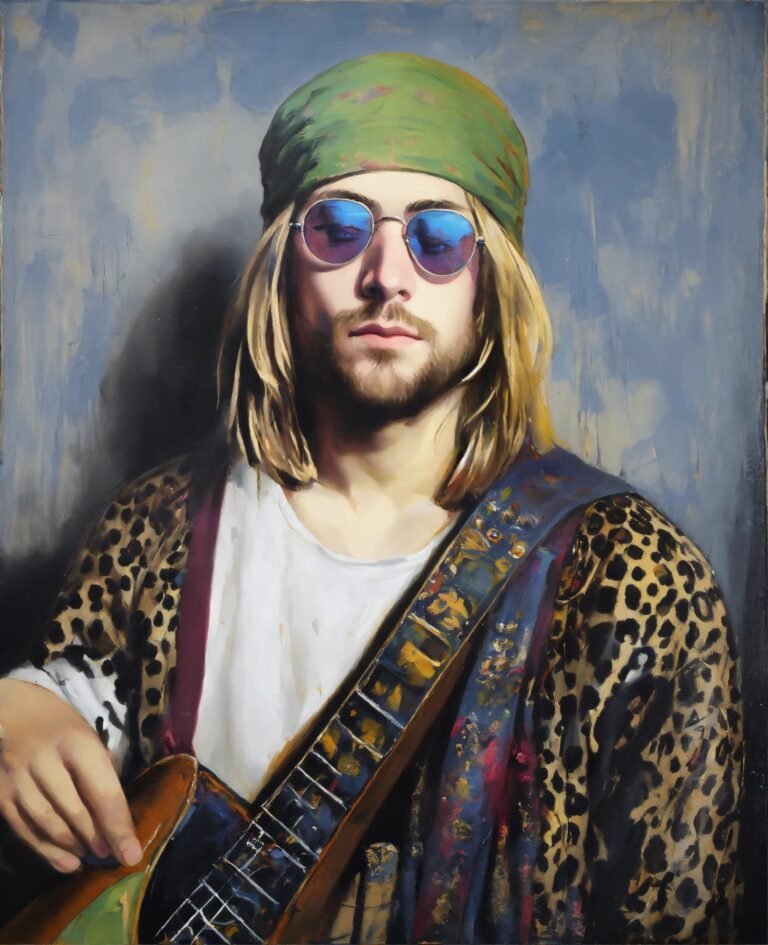







[…] Also Read More: How To Share Amazon cart […]
[…] Also Read: How To Share Amazon Cart […]
[…] Also Read: How To Share Amazon Cart […]
[…] Also Read: How To Share Amazon Cart […]
[…] Also Read: How To Share Amazon Cart […]
[…] Also Read: How To Share Amazon Cart […]