Apple AirTags have revolutionized the way people keep track of their belongings. These small, disk-shaped devices use the Find My network to help users locate misplaced items with precision. However, many users wonder how to charge AirTags or if they even need charging at all. This question often arises when AirTags start to lose their effectiveness in tracking items.
Understanding how to maintain and charge AirTags is crucial for their long-term use. This guide will explore the battery life of AirTags, explain the process of replacing the battery, and address common questions about AirTag power management. By the end, readers will have a clear understanding of how to keep their AirTags functioning optimally, ensuring they can always find their valuable possessions when needed.
Understanding AirTag Battery Life
how to charge airtag: How long do AirTag batteries last?
AirTags are designed to operate for an extended period without frequent battery replacements. Apple has engineered these devices to function for more than a year on a standard battery. The estimated battery life of an AirTag is approximately one year, with some users reporting their devices lasting up to a year and a half.
The AirTag uses a CR2032 lithium 3V coin battery, which is readily available and easy to replace. This type of battery is known for its long-lasting performance and reliability. For optimal performance, it is recommended to use high-quality batteries from reputable brands such as Maxell, Energizer, or Duracell.
how to charge airtag: Signs of low battery
To ensure uninterrupted tracking of valuable items, it is crucial to monitor the battery level of AirTags. Here are some signs that indicate a low battery:
- iPhone Notifications: When an AirTag’s battery is very low, a notification appears on the paired iPhone, alerting the user to replace the battery soon.
- Find My App: Users can check the battery status through the Find My app:
- Open the Find My app
- Tap the Items tab
- Select the AirTag to check
- If the battery is low, “Low Battery” will appear under the AirTag’s name
- Battery Icon: In the Find My app, a battery icon may appear next to the AirTag’s name when the battery is critically low.
It is important to note that with the release of iOS 15.6, users can only see the AirTag battery level when it is low. This change means that regular battery level monitoring is not possible, and users must rely on the low battery notifications and indicators.
When a low battery notification is received, it is advisable to replace the battery promptly. Waiting until the battery is completely depleted may result in the inability to track the AirTag, potentially leading to difficulties in locating the attached item.
Replacing the AirTag Battery
how to charge airtag: Required tools and materials
To replace the battery in an AirTag, users need only a few items:
- A new CR2032 lithium 3V coin battery
- A small, flat-head screwdriver (optional)
CR2032 batteries are widely available at most electronic stores, drug stores, and online retailers. For safety reasons, it is recommended to use bitterant-coated CR2032 batteries, such as the Duracell 2032 Lithium Coin Battery with Bitter Coating. These batteries are designed to discourage accidental ingestion by children. When purchasing, look for packaging that states “Compatible with Apple AirTag.”
how to charge airtag: Step-by-step battery replacement process
- Press down on the polished stainless steel battery cover of the AirTag.
- Rotate the cover counterclockwise until it stops rotating.
- Remove the cover and the old battery.
- Insert the new CR2032 battery with the positive side facing up.
- Replace the cover, aligning the three tabs on the cover with the three slots on the AirTag.
- Rotate the cover clockwise until it stops.
- Listen for a sound indicating that the battery is connected and the AirTag has powered on.
It’s important to note that AirTags, their battery covers, and the batteries themselves can present a choking hazard or cause injury to small children. Users should keep these items away from children and exercise caution during the replacement process.
Conclusion
AirTags have brought about a revolution in personal item tracking, offering a simple yet effective way to keep tabs on belongings. This guide has shed light on the battery life of AirTags, signs of low battery, and the straightforward process to replace the battery. By understanding these aspects, users can make sure their AirTags stay powered up and ready to use when needed.
Keeping AirTags functioning properly is key to their usefulness in everyday life. With a battery life of about a year and easy-to-spot low battery indicators, users can stay on top of maintenance without much hassle. The step-by-step battery replacement process outlined in this guide allows anyone to keep their AirTags running smoothly, ensuring they can always find their important items when it matters most.
FAQs
Q: Can I recharge an AirTag?
A: No, AirTags cannot be recharged. Instead, you need to replace the battery when it is low or has died. You will receive a notification on your phone and see a low battery alert in the Find My app when it’s time to replace the battery.
Q: How do I replace the battery in my AirTag?
A: To replace the battery in your AirTag, simply remove the old battery and insert a new one. This is necessary as AirTags do not support recharging.
Q: What is the lifespan of an AirTag battery?
A: An AirTag battery typically lasts up to one year. You don’t need to buy a new AirTag when the battery expires; simply replace the battery to continue using your existing device.
Q: How can I check the battery level of my AirTag?
A: To check the battery level of your AirTag, open the Find My app, go to the Items tab, and select your AirTag. If the battery is very low, you will see a “Low Battery” notification beneath the name of your AirTag.
















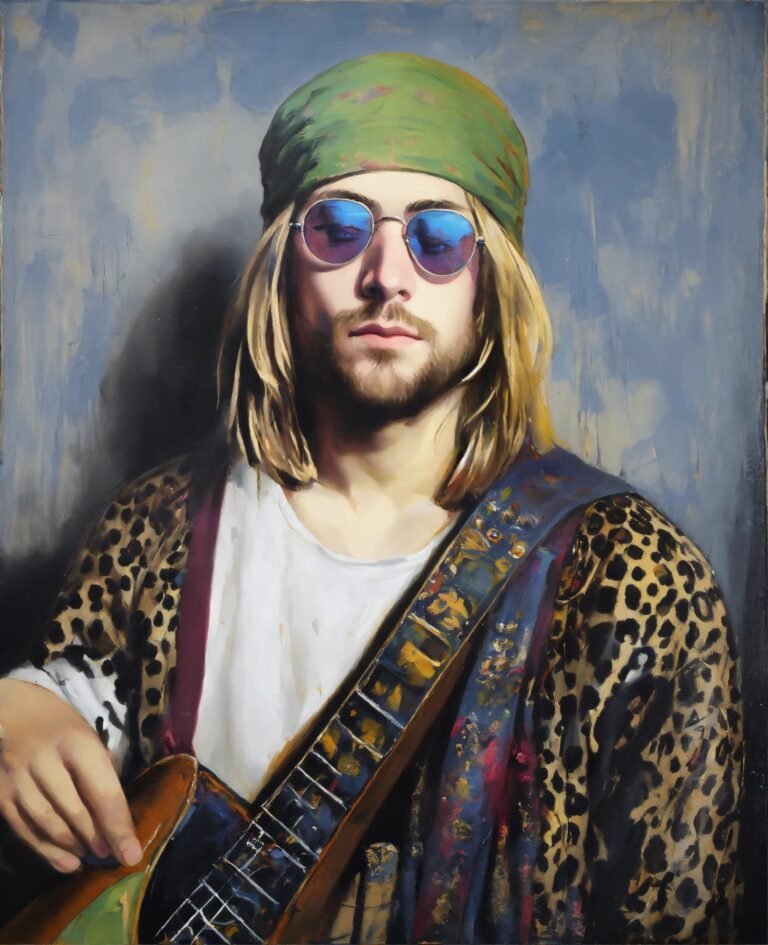










+ There are no comments
Add yours