 AirPods Max, Apple’s premium over-ear headphones, have gained popularity for their exceptional sound quality and sleek design. However, many users find themselves puzzled when it comes to turning off these wireless headphones. Unlike traditional headphones with a power button, AirPods Max have a unique power management system that can be confusing for new users.
AirPods Max, Apple’s premium over-ear headphones, have gained popularity for their exceptional sound quality and sleek design. However, many users find themselves puzzled when it comes to turning off these wireless headphones. Unlike traditional headphones with a power button, AirPods Max have a unique power management system that can be confusing for new users.
This guide aims to shed light on how to turn off AirPods Max effectively. We’ll explore the intricacies of their power management, discuss the role of the Smart Case in conserving battery life, and provide alternative methods to preserve power. Whether you’re looking to extend battery life or simply want to know how to power off your AirPods Max completely, this step-by-step guide has you covered. Let’s dive into the world of AirPods Max power management and uncover the best practices for keeping your headphones charged and ready for use.
Understanding AirPods Max Power Management
AirPods Max have a unique power management system designed to conserve battery life. This system includes three main modes: active mode, low power mode, and ultra-low power mode.
How to Turn Off AirPod Max: Low Power Mode
When AirPods Max are stationary for 5 minutes, they enter low power mode. This mode activates immediately when placed in the Smart Case. It helps preserve battery charge during short periods of inactivity.
How to Turn Off AirPod Max:: Ultra-Low Power Mode
After 72 hours out of the Smart Case, or 18 hours inside it, AirPods Max enter ultra-low power mode. This mode turns off Bluetooth and Find My features to maximize battery life.
How to Turn Off AirPod Max:: Battery Life Expectations
AirPods Max offer up to 20 hours of listening time with Active Noise Cancelation and spatial audio enabled. A quick 5-minute charge provides approximately 1.5 hours of listening time, making them convenient for on-the-go use.
Also Read: How To Share Amazon Cart
Using the Smart Case for Power Conservation
How to Turn Off AirPod Max: Proper Case Usage
The Smart Case plays a crucial role in conserving battery life for AirPods Max. When users are not using their headphones, placing them in the Smart Case is recommended to preserve battery charge. This simple action activates power-saving features, making it an essential part of AirPods Max maintenance.
How to Turn Off AirPod Max: Immediate Low Power Mode Activation
As soon as AirPods Max are placed in the Smart Case, they enter a low power mode immediately. This instant activation helps to conserve battery charge during short periods of inactivity. It’s an efficient way to save power without completely turning off the device.
How to Turn Off AirPod Max: Long-term Storage Benefits
For extended periods of non-use, the Smart Case offers significant benefits. After 18 hours in the case, AirPods Max transition into an ultralow power mode. This mode turns off Bluetooth and Find My features, maximizing battery life. It’s particularly useful for long-term storage, ensuring the headphones remain charged for future use.
Also Read: How To Share Amazon Cart
Alternative Methods to Preserve Battery Life
How to Turn Off AirPod Max: Stationary Detection Feature
AirPods Max utilize a stationary detection feature to conserve power. After 5 minutes of inactivity, they enter low power mode. If left stationary for 72 hours outside the Smart Case, they switch to an ultra-low power mode, disabling Bluetooth and Find My functionality.
How to Turn Off AirPod Max: Manual Disconnection Process
Users can manually disconnect their AirPods Max to save battery life. This is particularly useful when the Smart Case is unavailable. By disconnecting the headphones from connected devices, users can prevent unnecessary power drain during periods of non-use.
How to Turn Off AirPod Max: Reset and Unpair Technique
For persistent battery drain issues, resetting and unpairing the AirPods Max can be effective. This process can help resolve software-related problems that might cause excessive battery consumption. Users should consider this option if they experience unexpected battery depletion, even when the headphones are in the Smart Case.
Also Read: How To Share Amazon Cart
Conclusion
Mastering the power management of AirPods Max is key to getting the most out of these high-end headphones. By understanding the different power modes and using the Smart Case effectively, users can significantly extend battery life and ensure their AirPods Max are always ready to use. The unique approach Apple has taken with these headphones might seem unconventional at first, but it’s designed to provide a seamless and efficient user experience.
For those times when the Smart Case isn’t handy, knowing alternative methods to preserve battery life comes in handy. Whether it’s taking advantage of the stationary detection feature, manually disconnecting the headphones, or performing a reset when needed, these techniques give users more control over their AirPods Max’s power consumption. With these insights and tips, users can enjoy the superior sound quality and features of AirPods Max while keeping battery concerns at bay.
FAQs
Q: How can I turn off my AirPods Max?
A: AirPods Max do not have a traditional power-off switch. They enter a low power mode when left stationary for a period or when placed in their Smart Case.
Q: What steps are needed to completely power down AirPods?
A: To completely turn off AirPods, navigate to the AirPods settings on your iOS or Mac device. Go to Settings > Bluetooth, select your AirPods, and then choose the ‘Off’ option under the Double-Tap settings.
Q: How do I activate my AirPods Max Pro Max?
A: The product ‘AirPods Max Pro Max’ does not exist as described. If you are referring to AirPods Max, you can turn them on simply by wearing them, as they automatically power on when removed from their Smart Case or when they detect motion.
Q: What is the method to forcefully shut down my AirPods?
A: To force shutdown your AirPods or AirPods Pro, place them back in their charging case and close the lid. Keep the lid closed for at least 10 seconds to ensure they reset.
















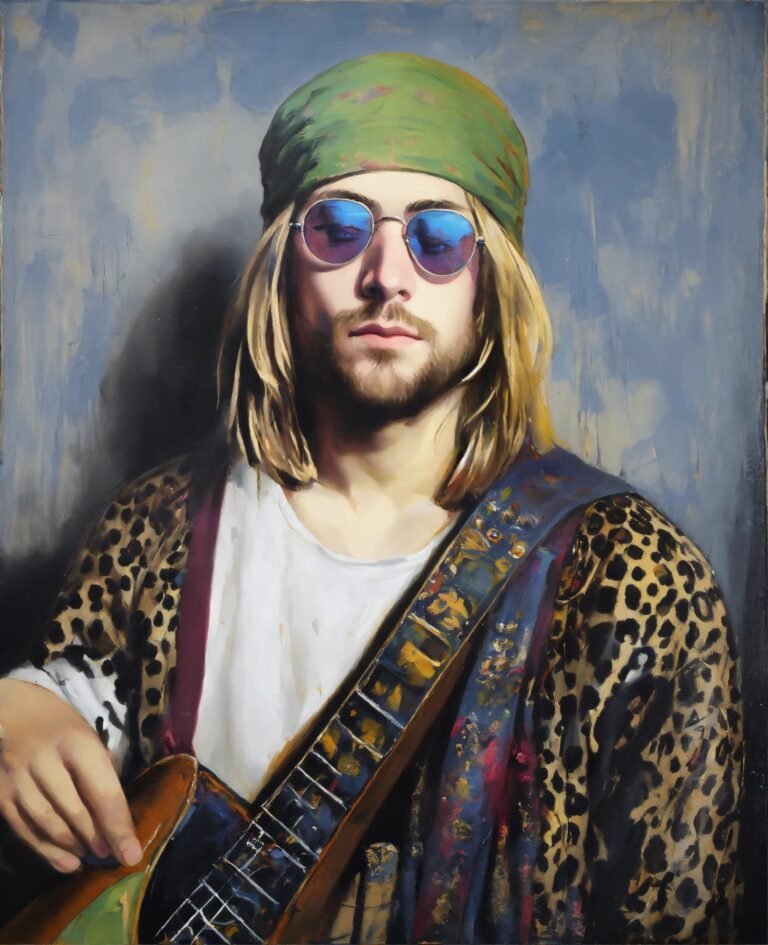










+ There are no comments
Add yours